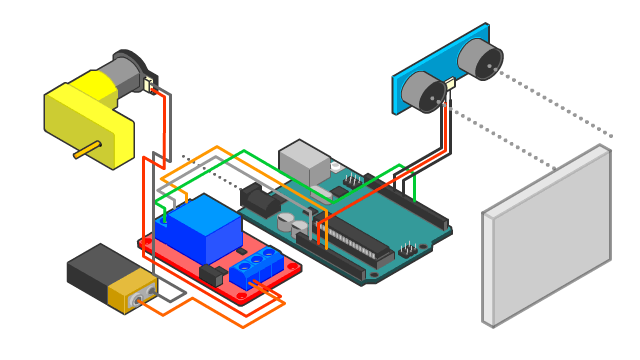
Electronics Projects using Pictoblox
In this course, They learn to write code that controls electronic components like sensors, and Actuators. This allows them to translate the voltage signals to code responding to the inputs, display information, and control movement which makes them able to design and create the following Projects:
- Irrigation System Project
- Lightening System Project
- Laser security system project
- Fish Feeder
- Radar Project
- Smart Dustbin Project
- Smart Water Dispenser Project
- Smart Train Gate Project
Write a review
Private Course
Please sign in to contact responsible
| Responsible | Basma Mohamed Shaaban Elsayed |
|---|---|
| Last Update | 12/30/2025 |
| Completion Time | 3 hours 8 minutes |
| Members | 112 |
StarTec
Level 1
-
Chapter 0: Course Overview
-
Preview
-
Preview
-
-
Chapter 1: Introduction to Electronics
-
1.0 Overview : learning objectives
-
1.1 Lesson 1: Introduction to Electronics
-
1.2 Lesson 2: Display part 1
-
1.3 Lesson 3: Display part 2
-
-
Chapter 2: Smart Irrigation System
-
2.0 Overview : learning objectives
-
2.1 Experiment 1: Irrigation System
-
2.2 Assignment 250 xp
-
-
Chapter 3: Automatic Lighting System
-
3.0 Overview : Learning objectives
-
3.1 Lesson 1: LDR Sensor
-
3.3 Experiment 2: Automatic Lighting System
-
3.4 Assignment 350 xp
-
-
Chapter 4: Security System
-
4.0 Overview : learning objectives
-
4.1 Lesson 1: Ultrasonic Sensor
-
4.3 Experiment 3: Mobile phone security system
-
4.4 Assignment4
-
-
Chapter 5: laser security system project
-
5.1 Experiment 4: laser security system project
-
-
Chapter 6: Train Gate
-
6.0 Overview : learning objectives
-
6.3 Experiment 8: Train Gate
-
-
Chapter 8: Radar Project
-
8.1 Lesson 1:Radar System
-
-
Chapter 9: Dustbin
-
9.0 Overview : learning objectives
-
9.3 Experiment 7: Dustbin
-
-
Chapter 10: Water Dispenser
-
10.0 Overview : learning objectives
-
10.3 Experiment 6: Water Dispenser
-
-
Chapter 11: Serial
-
11.1 Serial
-
10.2 Serial Lesson 2
-