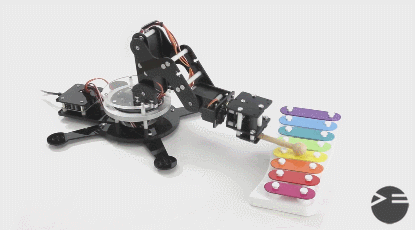All Courses
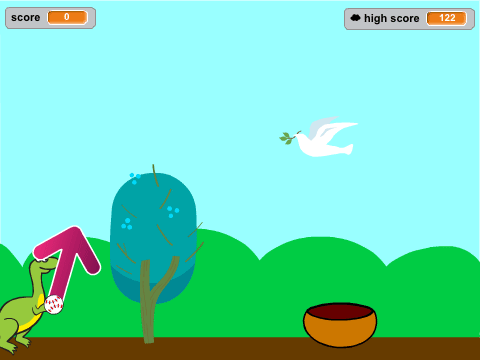
Through this course, kids learn essential programming concepts such as sequencing, loops, conditionals, arithmetical operations, logical operations and variables. They develop computational thinking skills as they break down problems into smaller steps, plan the execution of actions, and control the behavior of their programs.
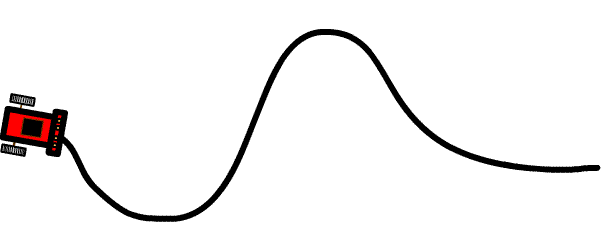
A line follower robot is a fun and educational project for kids that introduces them to the world of robotics and programming. This small robot is designed to follow a line on the ground using sensors and motors. Here's a brief description of a line follower robot for kids:
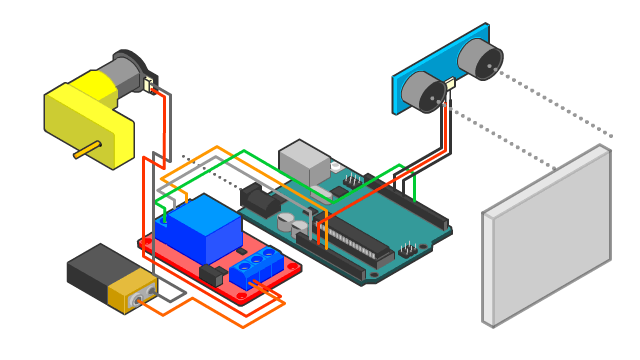
In this course, They learn to write code that controls electronic components like sensors, and Actuators. This allows them to translate the voltage signals to code responding to the inputs, display information, and control movement which makes them able to design and create the following Projects:
- Irrigation System Project
- Lightening System Project
- Laser security system project
- Fish Feeder
- Radar Project
- Smart Dustbin Project
- Smart Water Dispenser Project
- Smart Train Gate Project
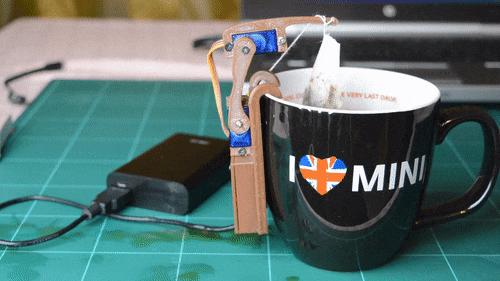
These projects for kids are introducing them to advanced robotics and control systems:
- Voice-Controlled Actuators: Kids use voice commands to control motors or LEDs, learning automation.
- Bluetooth-Controlled Robot: A mobile app controls a 4-wheeled robot via Bluetooth, teaching wireless communication.
- Lifter and Gripper for the Robot: Kids add a lifter and gripper to the robot, learning about robotics and motor control.
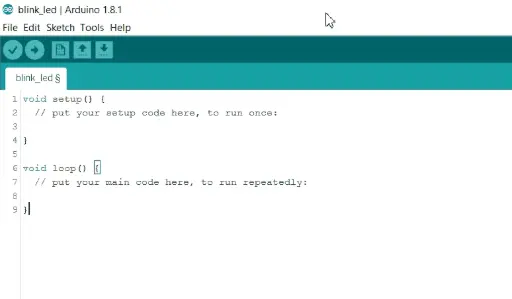
A Python course for kids introduces them to coding in a fun and easy-to-understand way. Kids will learn the basics of Python, including variables, loops, and conditionals, through interactive projects like games and simple programs. The course focuses on hands-on learning, helping kids develop problem-solving and logical thinking skills while making coding enjoyable and engaging. Python's simplicity makes it perfect for young beginners.
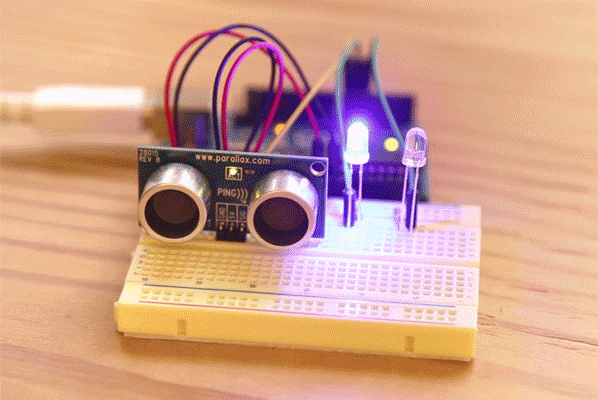
An electronics course for kids introduces them to the basics of circuits and programming. Kids will use Tinkercad to design and simulate circuits with components like LEDs, resistors, and Arduino without needing physical parts. They will learn how to connect components, write simple code, and see their projects come to life.
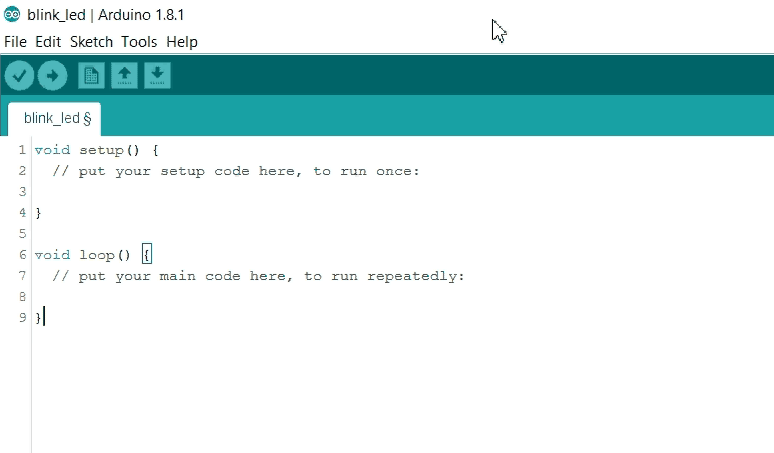
هذه المشاريع للأطفال تعرفهم على الروبوتات المتقدمة وأنظمة التحكم:
- المحركات التي يتم التحكم فيها بالصوت: يستخدم الأطفال الأوامر الصوتية للتحكم في المحركات أو مصابيح LED .
- روبوت يتم التحكم فيه بواسطة بلوتوث: يتحكم تطبيق الموبايل في روبوت ب 4 عجلات عبر البلوتوث ، لتعليم الاتصال اللاسلكي.
- رافع وقابض للروبوت: يضيف الأطفال رافعا وقابضا إلى الروبوت ، و يتعلمون كيفية التحكم في المحركات.
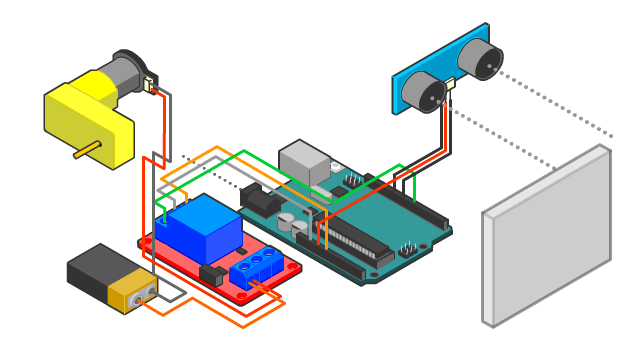
Arduino programming involves using an Arduino board, which is a small electronic device, to create interactive projects. With Arduino, students learn how to write and upload code that controls various electronic components such as lights, sensors, motors, and more. This enables them to create programs that respond to input from sensors, display information on screens, or control the movement of motors.
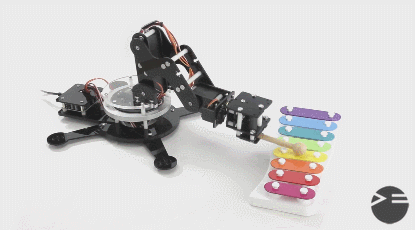
This robot arm project allows kids to design and build a simple robotic arm that can perform various tasks like picking up and moving objects. Using Arduino, servos, and sensors, they will learn how to control the arm's movements through coding and circuitry.
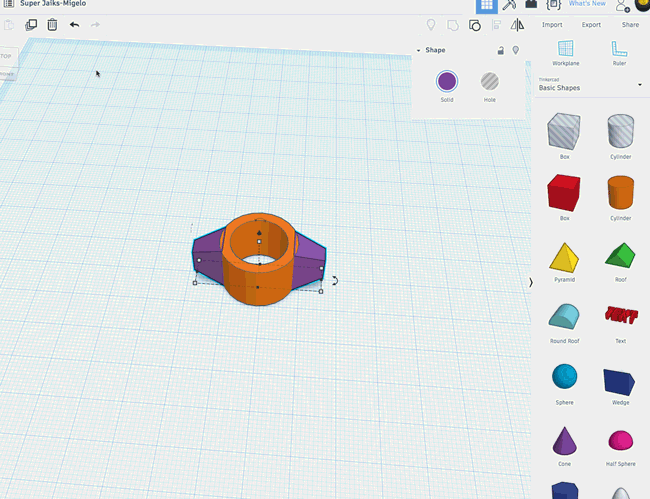
A mechanical design course using Tinkercad for kids introduces them to 3D modeling and design, allowing them to create mechanical parts like gears and simple machines. Kids learn how to design in a virtual environment, and then use a 3D printer or laser cutting machine to manufacture their designs in real life and assembling the parts together.
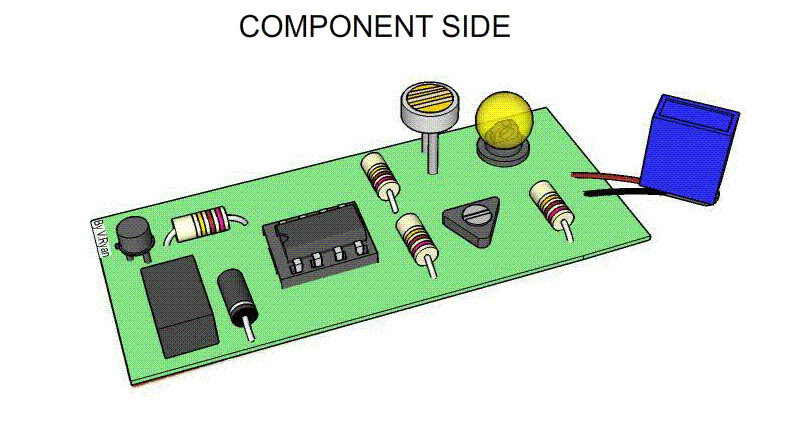
Introduces kids to the basics of creating printed circuit boards (PCBs) in a fun and interactive way. Students will learn how to design circuits, arrange components, and create PCB layouts using Fritzing's user-friendly interface. The course covers essential concepts like electrical connections and soldering, allowing kids to bring their designs to life by fabricating real PCBs.
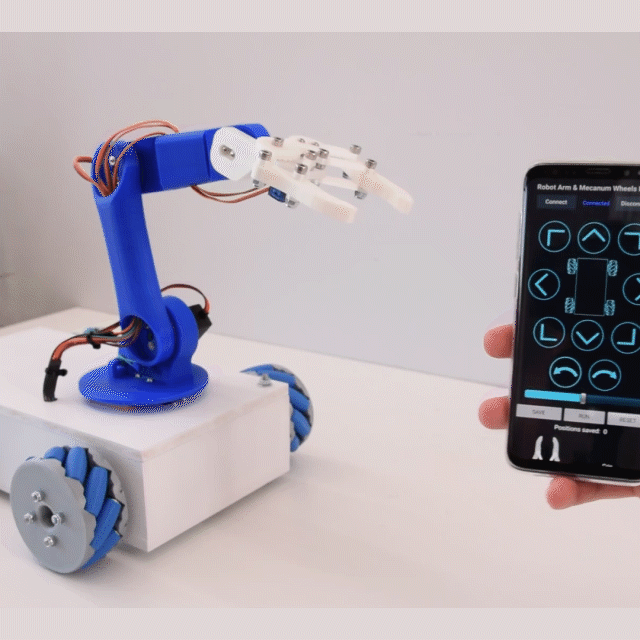
Students will learn C++ programming to interface sensors, motors, and controllers to create a UGV that can navigate its environment. They will also program a robot arm to perform tasks like picking and placing objects.
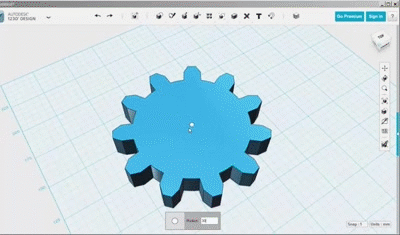
Students will learn how to create and manipulate 3D shapes, design mechanical parts, and assemble them into complex models. Through hands-on projects, they will explore concepts like dimensions, tolerances, and design aesthetics. This course encourages creativity and critical thinking while providing a solid foundation in engineering principles, making mechanical design engaging and accessible for young learners.

A mechanical design course using Tinkercad for kids introduces them to 3D modeling and design, allowing them to create mechanical parts like gears and simple machines. Kids learn how to design in a virtual environment, and then use a 3D printer or laser cutting machine to manufacture their designs in real life and assembling the parts together.
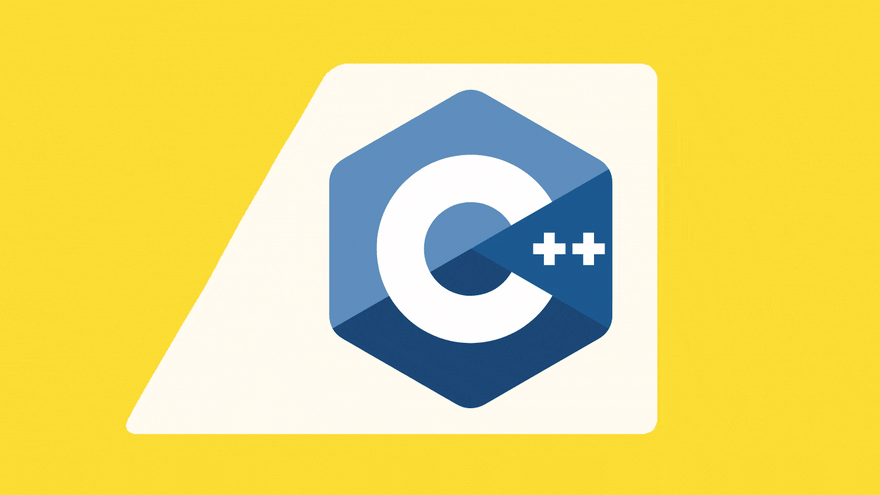
Introductory Programming Courses
This course is designed to introduce students to the fundamentals of programming using block-based programming environments. It is aimed at beginners with little to no prior programming experience, allowing learners to understand programming concepts without the complexity of written code.
Students will learn core programming ideas such as logic, sequencing, loops, conditions, variables, and events by building programs through visual blocks. By the end of the course, students will be able to create simple to moderately complex interactive projects and games using block-based programming.