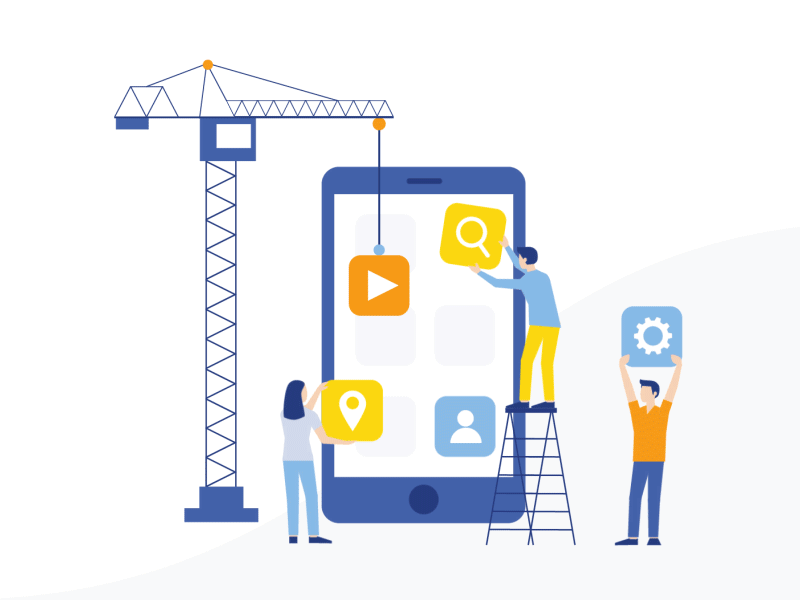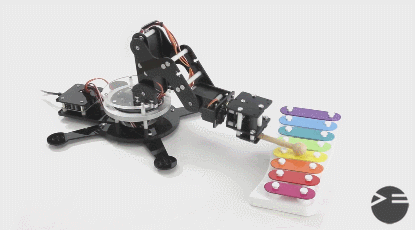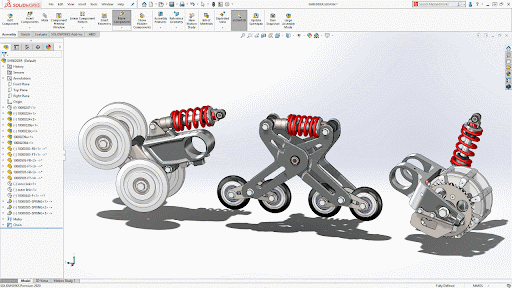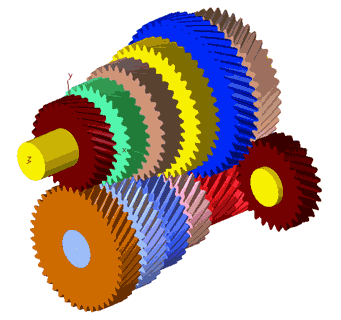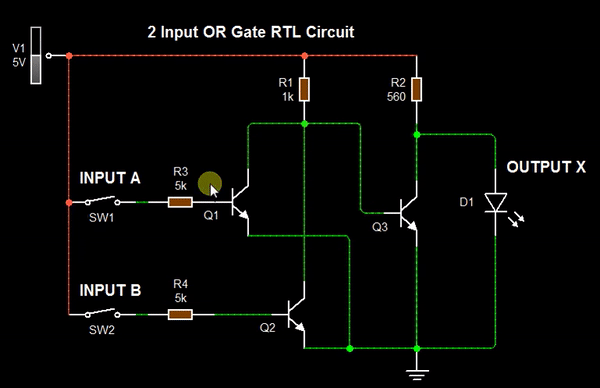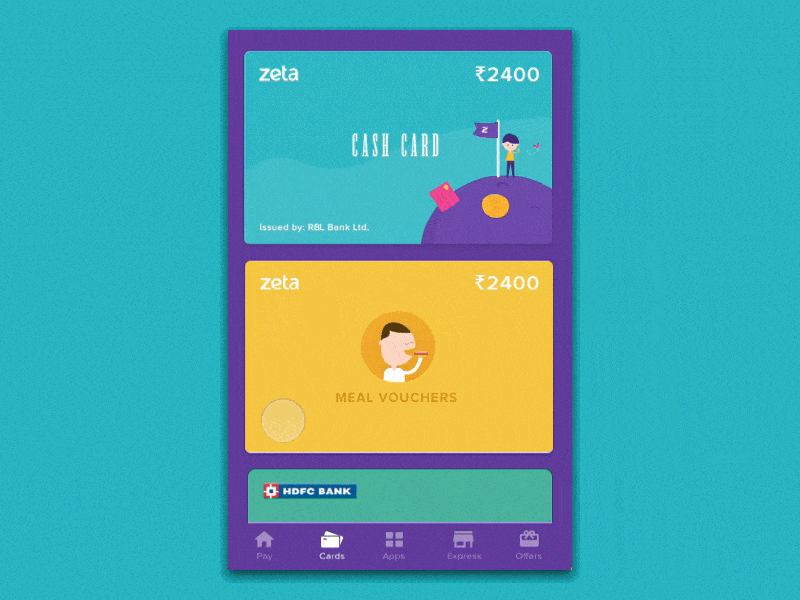Tous les cours
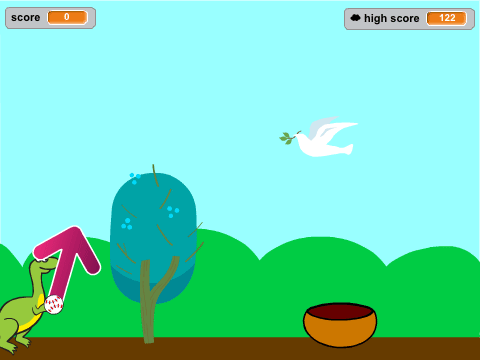
Through this course, kids learn essential programming concepts such as sequencing, loops, conditionals, arithmetical operations, logical operations and variables. They develop computational thinking skills as they break down problems into smaller steps, plan the execution of actions, and control the behavior of their programs.
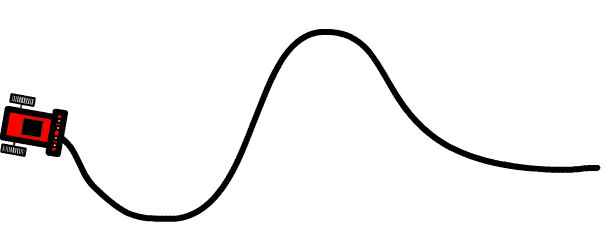
A line follower robot is a fun and educational project for kids that introduces them to the world of robotics and programming. This small robot is designed to follow a line on the ground using sensors and motors. Here's a brief description of a line follower robot for kids:
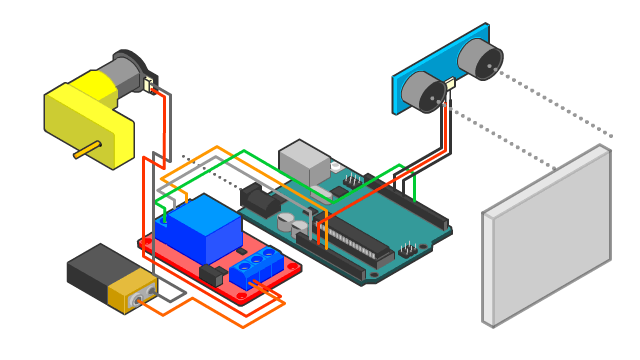
In this course, They learn to write code that controls electronic components like sensors, and Actuators. This allows them to translate the voltage signals to code responding to the inputs, display information, and control movement which makes them able to design and create the following Projects:
- Irrigation System Project
- Lightening System Project
- Laser security system project
- Fish Feeder
- Radar Project
- Smart Dustbin Project
- Smart Water Dispenser Project
- Smart Train Gate Project
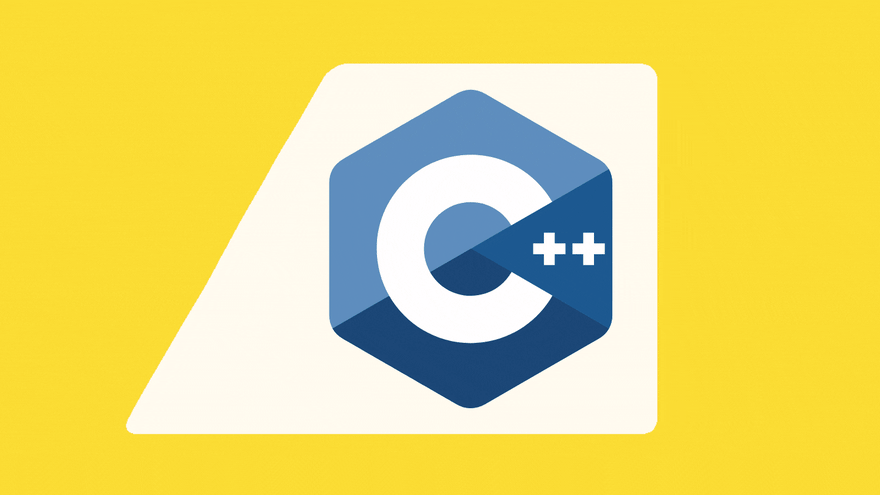
Introductory Programming Courses
This course is designed to introduce students to the basics of programming using C++. It is aimed at beginners with little to no programming experience, providing a solid foundation in C++ syntax, semantics, and programming techniques. By the end of the course, students will be able to write simple to moderately complex programs in C++.
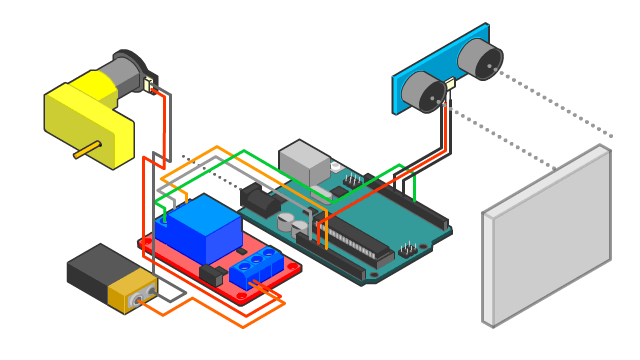
In this course, They learn to write code that controls electronic components like sensors, and Actuators. This allows them to translate the voltage signals to code responding to the inputs, display information, and control movement.
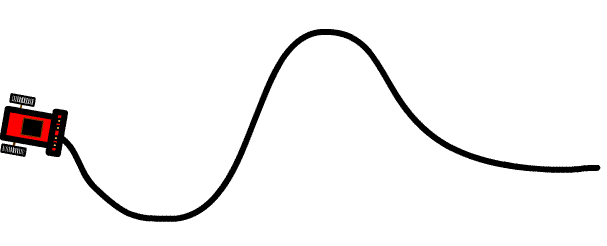
They learn problem-solving skills by testing and improving the robot's performance. It fosters creativity and critical thinking as they experiment with designs, features, and behavior modifications to navigate obstacles.
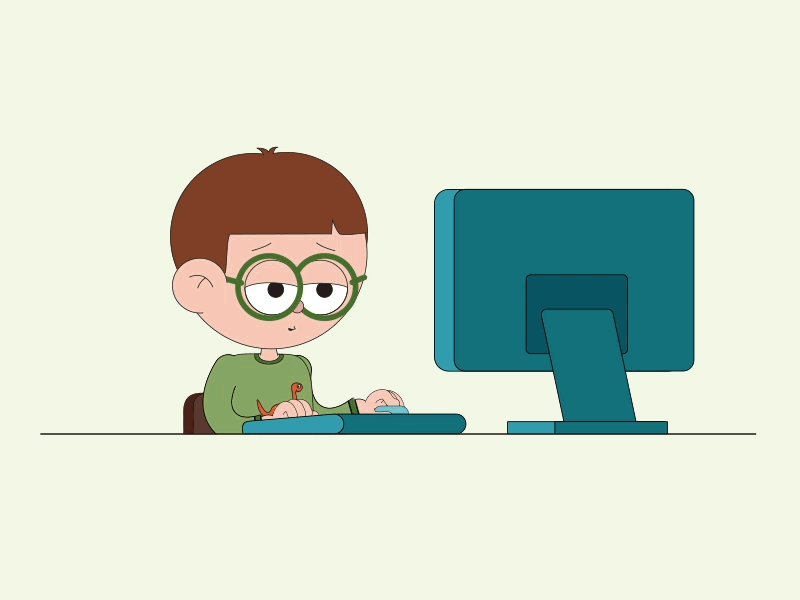
Learn programming tools and fundamentals to be able to write codes for future STEM projects
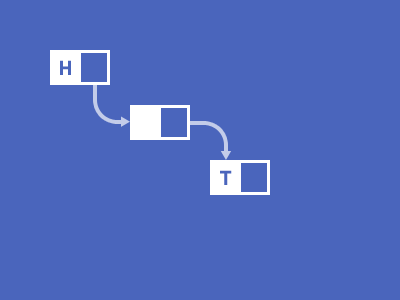
Data structure programming focuses on organizing and managing data efficiently using structures like arrays, lists, stacks, queues, and graphs. It helps optimize algorithms for tasks like searching, sorting, and mapping, forming the foundation for solving complex problems in computer science and software development.
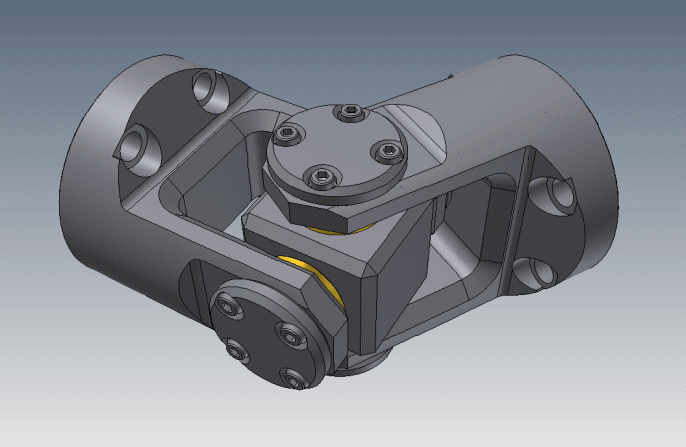
Mechanical designing using SolidWorks involves creating 3D models of mechanical parts and assemblies.
SolidWorks is CAD software that allows designers to visualize, simulate, and refine their designs with precision.
It supports creating detailed components, analyzing strength and movement, and generating engineering drawings, making it a powerful tool for developing mechanical systems, prototypes, and product designs.
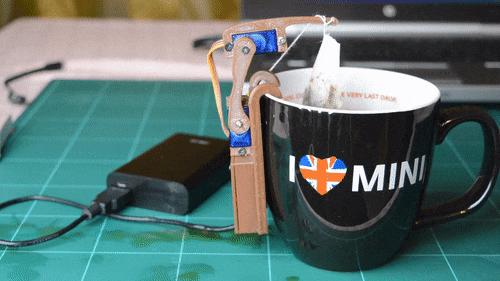
These projects for kids are introducing them to advanced robotics and control systems:
- Voice-Controlled Actuators: Kids use voice commands to control motors or LEDs, learning automation.
- Bluetooth-Controlled Robot: A mobile app controls a 4-wheeled robot via Bluetooth, teaching wireless communication.
- Lifter and Gripper for the Robot: Kids add a lifter and gripper to the robot, learning about robotics and motor control.
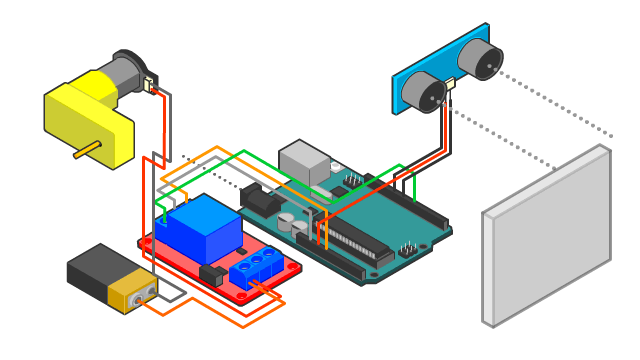
Learn sensors & actuators programming and create 8 STEM projects.
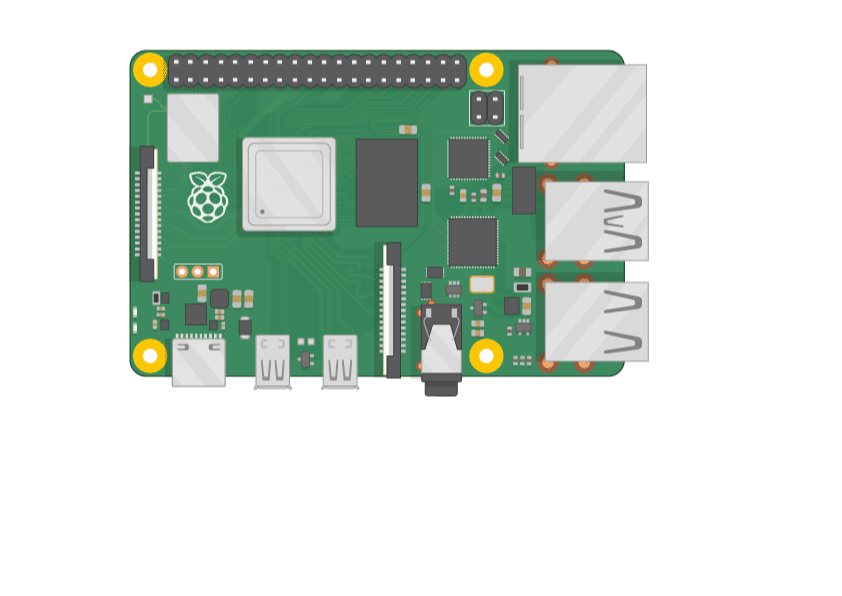
This course introduces students to Python programming basics and how to use it with a Raspberry Pi to control electronics. They'll learn about data types, loops, and conditions, and then apply these concepts to interact with components like LEDs, sensors, and motors. By the end, students will be able to create fun, interactive projects that combine software and hardware.
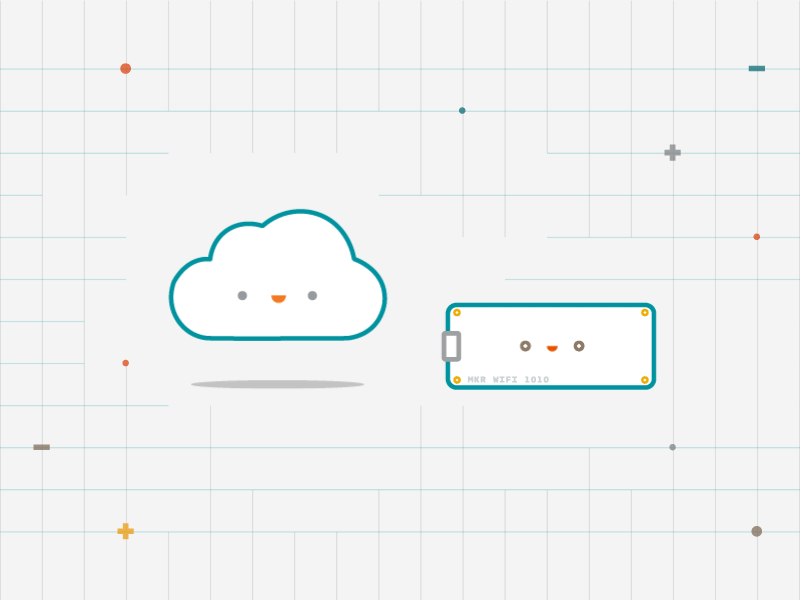
This course, "Internet of Things (IoT) using Arduino Nano RP2040 & ESP32 on Arduino Cloud," is designed to introduce you to the world of IoT by leveraging popular microcontrollers and the Arduino Cloud platform. You'll learn how to set up, connect, and program Arduino Nano RP2040 and ESP32 to create smart devices that communicate over the internet. The course will guide you through cloud connectivity, data acquisition, and remote monitoring and control using the Arduino Cloud. You'll also work with a variety of sensors and actuators to build real-world IoT projects such as smart home automation, weather monitoring systems, and more. By the end of the course, you'll have hands-on experience with building, deploying, and managing IoT solutions, providing you with the knowledge and skills needed for IoT projects and applications.
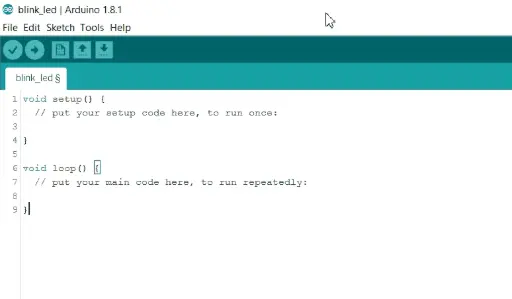
A Python course for kids introduces them to coding in a fun and easy-to-understand way. Kids will learn the basics of Python, including variables, loops, and conditionals, through interactive projects like games and simple programs. The course focuses on hands-on learning, helping kids develop problem-solving and logical thinking skills while making coding enjoyable and engaging. Python's simplicity makes it perfect for young beginners.
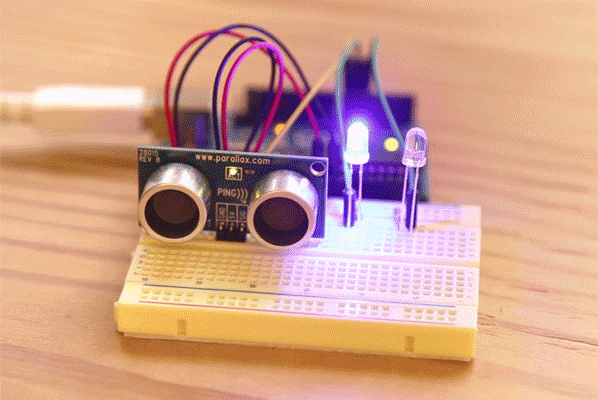
An electronics course for kids introduces them to the basics of circuits and programming. Kids will use Tinkercad to design and simulate circuits with components like LEDs, resistors, and Arduino without needing physical parts. They will learn how to connect components, write simple code, and see their projects come to life.
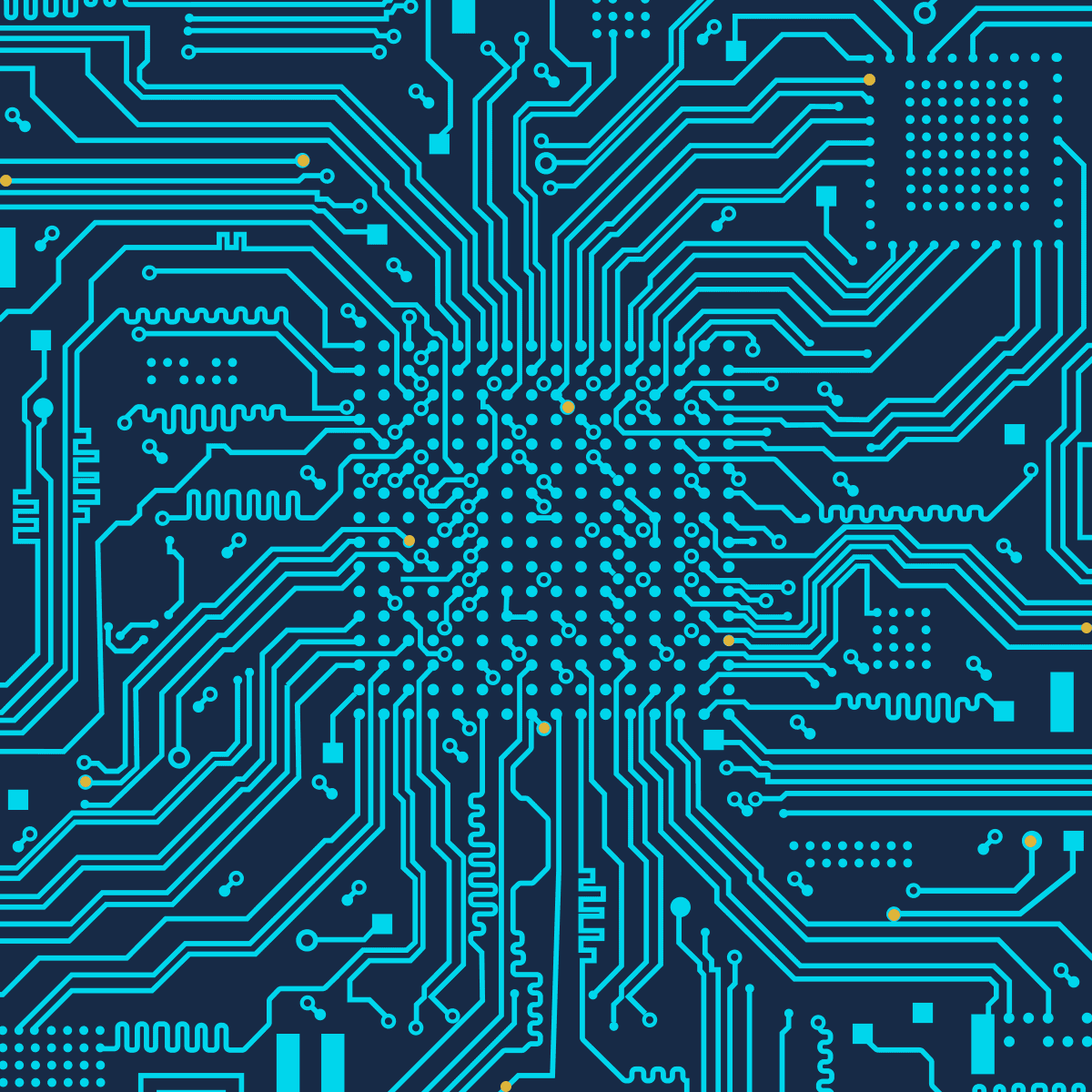
Powertrain: Converts energy into movement using motors and gears, enabling the robot to move
Electronics: Provides the control system, including sensors, power management, and communication modules to handle signals and power distribution.
Arduino Interface: Acts as the main controller that processes inputs from sensors and controls the motors, allowing easy interaction between all hardware components.
Together, they create an intelligent and controllable system capable of interacting with the environment.
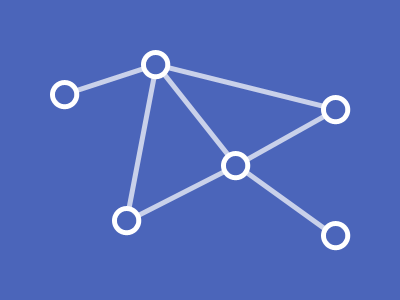
Intermediate Programming Courses
Design programming and algorithms focus on creating efficient solutions to problems. It involves structuring code and selecting the best algorithms to achieve optimal performance. Algorithms are step-by-step procedures used to process data, solve problems, or perform computations, while good design ensures clarity, efficiency, and scalability in the program's structure. Together, they form the foundation for building reliable, efficient software solutions.
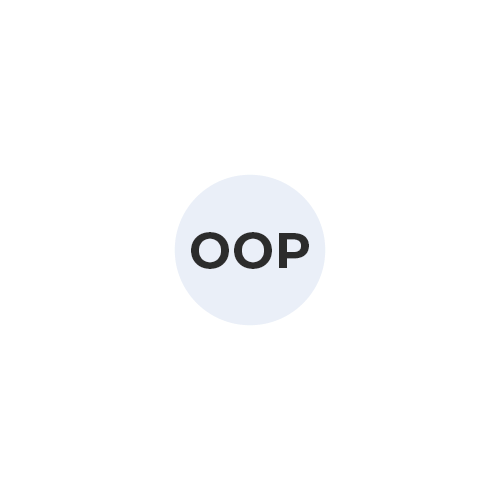
Intermediate Programming Courses
This course provides an in-depth exploration of Object-Oriented Programming (OOP) principles and practices using C++ and other object-oriented languages. It is designed for students with basic programming knowledge who want to deepen their understanding of OOP concepts and apply them to real-world problems.
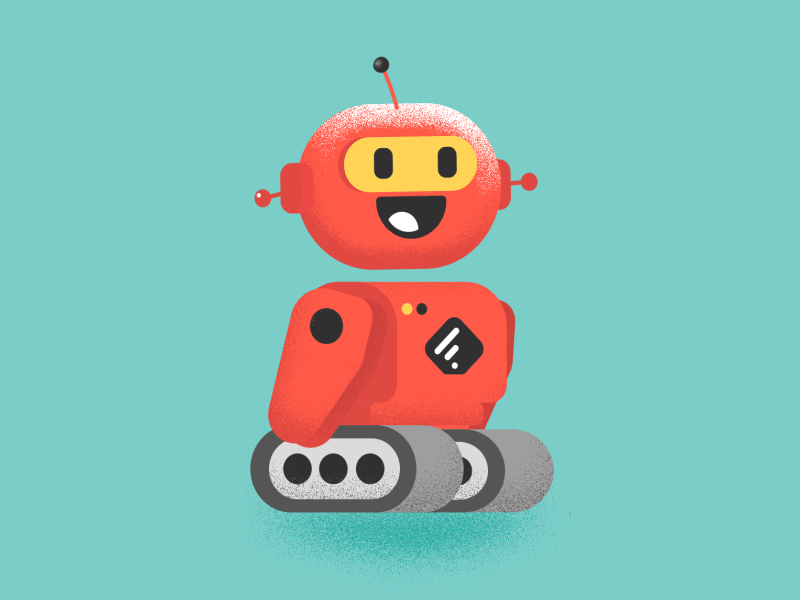
Build, Code, and Innovate with Sensor-Based Robots, Mastering Real-World Problem-Solving like front collision avoidance system.
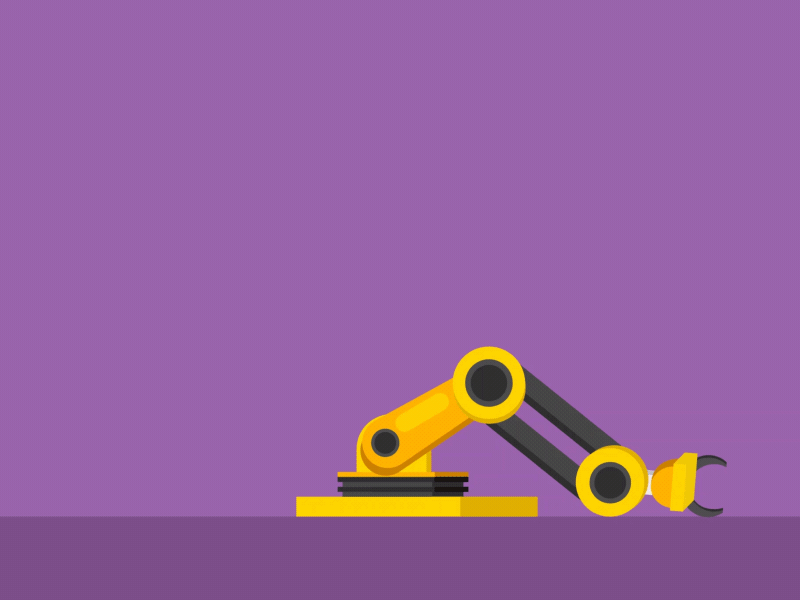
Students will explore the mechanical design of a robot arm and the electronic components needed to control it, learn how to connect and use these components for controlling the arm and how to program the robotic arm to perform tasks
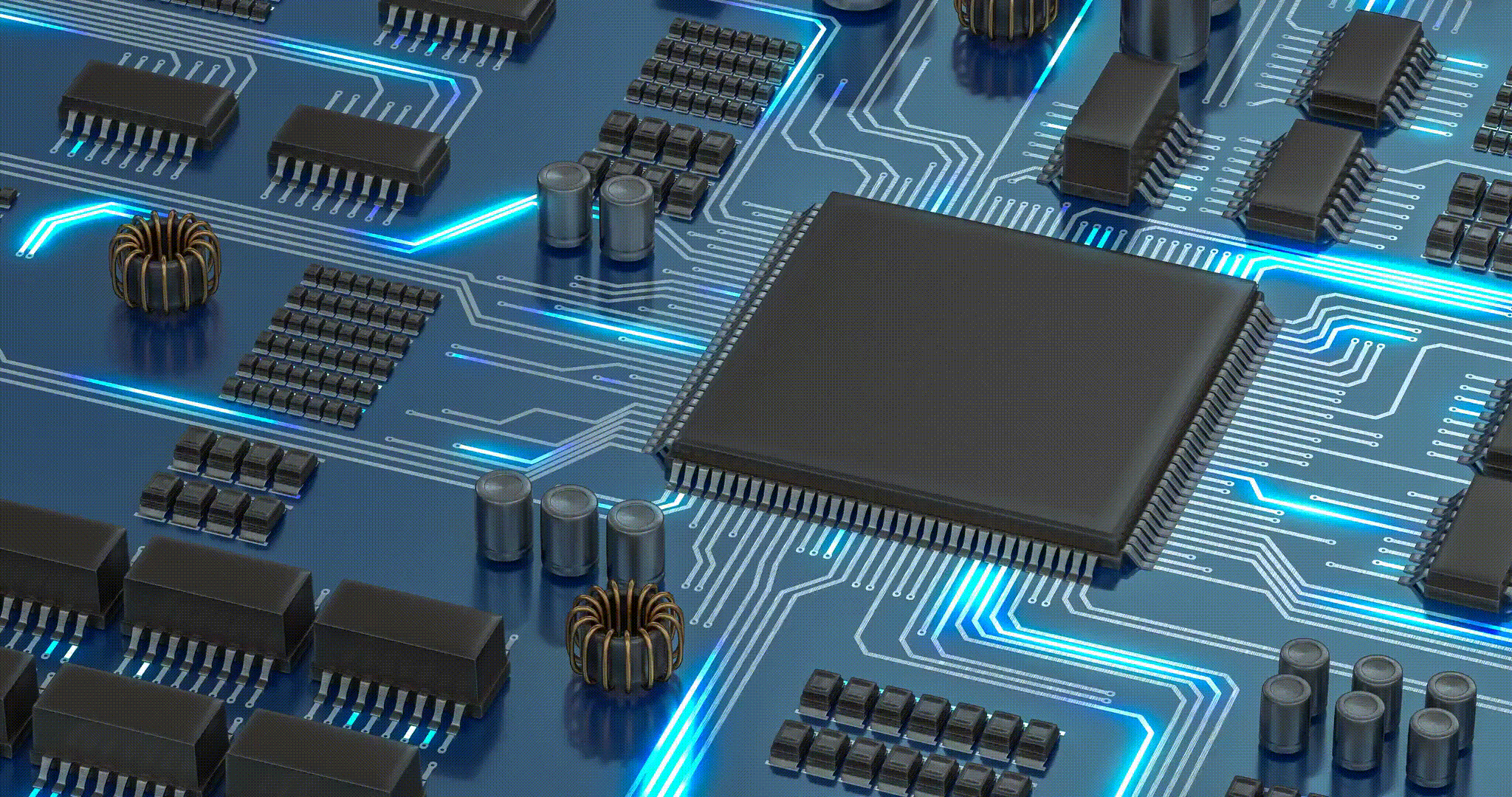
Learn the foundations of modern electronics and embedded systems through our Digital Electronics & Microcontrollers course.
In this program, students start by understanding number systems, logic gates, Boolean algebra, and digital circuit design. Then we move into practical microcontroller development using AVR, ATmega, PIC, and communication protocols such as UART, I²C, and SPI.
By the end of the course, students will be able to design, code, and build real embedded systems projects and control sensors, motors, and digital circuits with confidence.
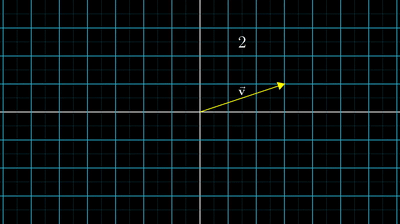
Linear algebra is essential in machine learning for representing data as vectors and matrices. It helps perform operations like matrix multiplication, which is key in algorithms like linear regression, neural networks, and PCA. Understanding linear algebra allows better handling of data transformations and optimizations in machine learning models.
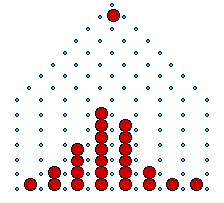
Probability and statistics are crucial in machine learning for understanding data patterns and making predictions. Probability helps model uncertainty in predictions, while statistics provides tools to summarize and interpret data. Concepts like distributions, mean, variance, and hypothesis testing are used to train models, evaluate performance, and handle uncertainty, ensuring more reliable machine learning outcomes.
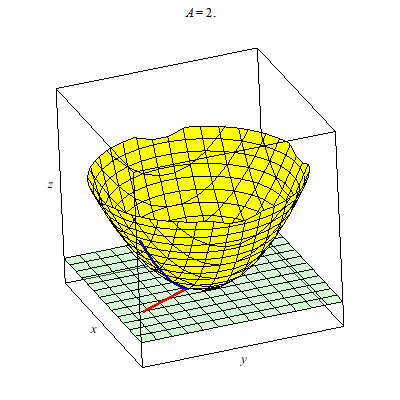
Calculus is vital in machine learning for optimizing algorithms. It helps in understanding how model parameters should change to minimize errors. Concepts like derivatives and gradients are used in gradient descent to adjust weights in models like neural networks, improving performance through learning and optimization.

MIT App Inventor teaches kids how to create their own mobile games in a user-friendly, visual programming environment. Kids will learn the basics of game design, including graphics, sound, and interactive elements, by dragging and dropping blocks to code their games.
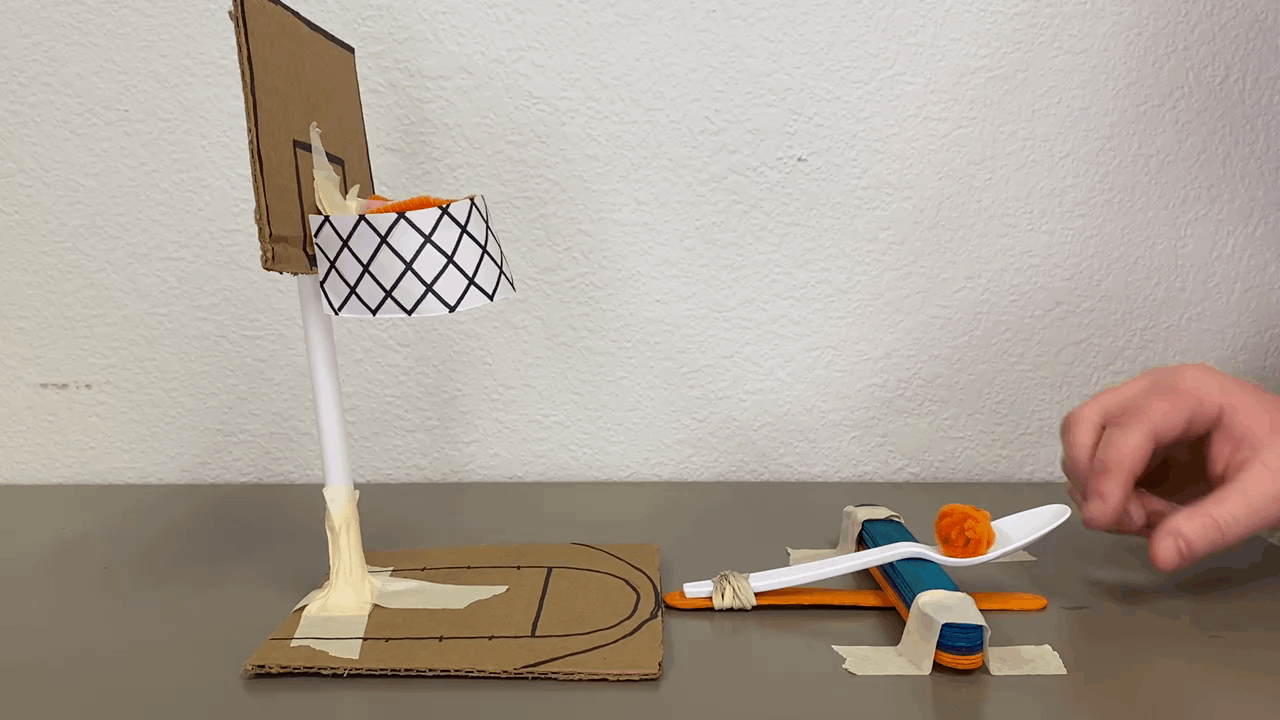
These projects for kids are introducing them to advanced robotics and control systems:
- Voice-Controlled Actuators: Kids use voice commands to control motors or LEDs, learning automation.
- Bluetooth-Controlled Robot: A mobile app controls a 4-wheeled robot via Bluetooth, teaching wireless communication.
- Lifter and Gripper for the Robot: Kids add a lifter and gripper to the robot, learning about robotics and motor control.
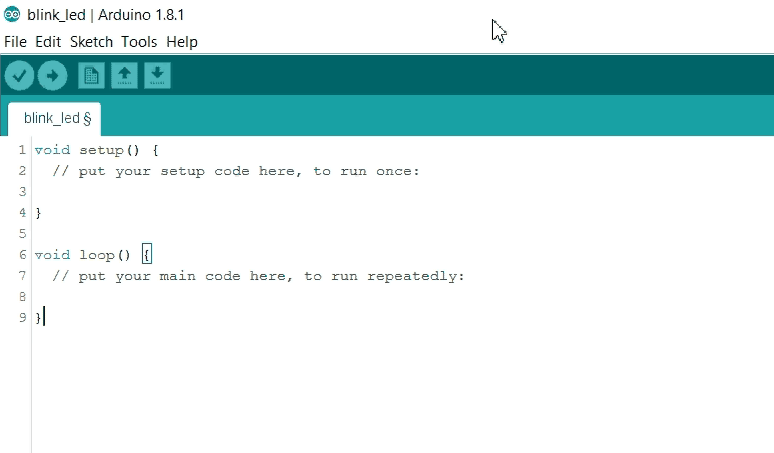
هذه المشاريع للأطفال تعرفهم على الروبوتات المتقدمة وأنظمة التحكم:
- المحركات التي يتم التحكم فيها بالصوت: يستخدم الأطفال الأوامر الصوتية للتحكم في المحركات أو مصابيح LED .
- روبوت يتم التحكم فيه بواسطة بلوتوث: يتحكم تطبيق الموبايل في روبوت ب 4 عجلات عبر البلوتوث ، لتعليم الاتصال اللاسلكي.
- رافع وقابض للروبوت: يضيف الأطفال رافعا وقابضا إلى الروبوت ، و يتعلمون كيفية التحكم في المحركات.
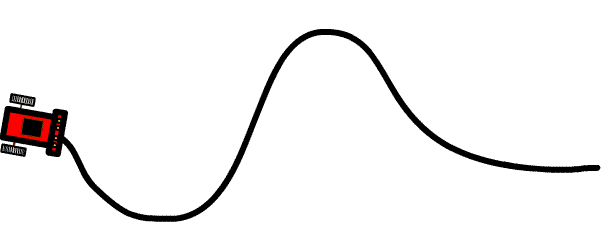
This course teaches kids how to build and program a robot that follows a path or line on the ground using sensors. In this course, they will learn about motor control, sensor integration (like infrared or light sensors), and basic programming with Arduino. The robot detects and follows the line by adjusting its speed and direction based on sensor input. This hands-on project helps kids understand robotics, electronics, and problem-solving in a fun, engaging way.
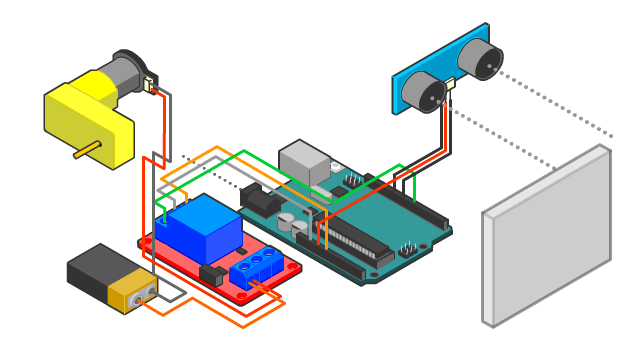
Arduino programming involves using an Arduino board, which is a small electronic device, to create interactive projects. With Arduino, students learn how to write and upload code that controls various electronic components such as lights, sensors, motors, and more. This enables them to create programs that respond to input from sensors, display information on screens, or control the movement of motors.
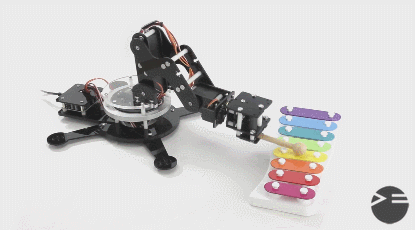
This robot arm project allows kids to design and build a simple robotic arm that can perform various tasks like picking up and moving objects. Using Arduino, servos, and sensors, they will learn how to control the arm's movements through coding and circuitry.
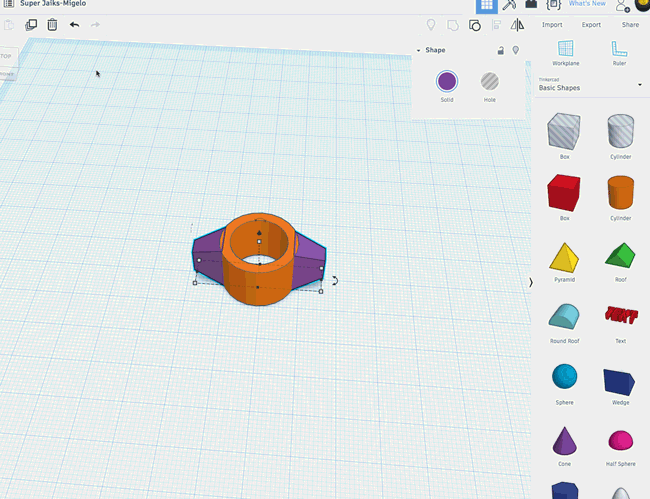
A mechanical design course using Tinkercad for kids introduces them to 3D modeling and design, allowing them to create mechanical parts like gears and simple machines. Kids learn how to design in a virtual environment, and then use a 3D printer or laser cutting machine to manufacture their designs in real life and assembling the parts together.
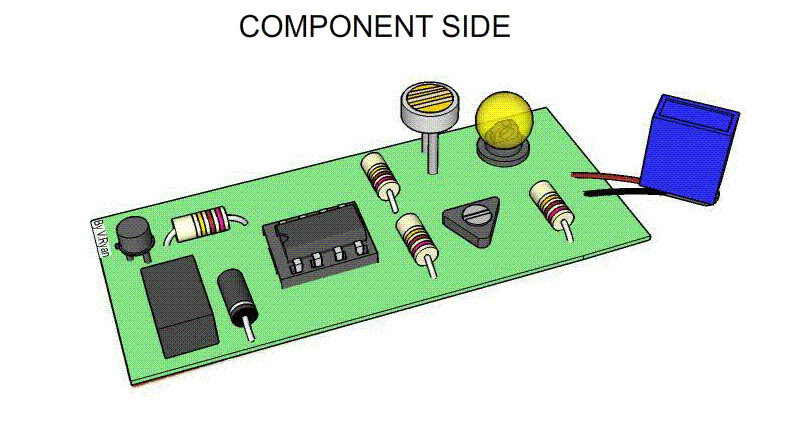
Introduces kids to the basics of creating printed circuit boards (PCBs) in a fun and interactive way. Students will learn how to design circuits, arrange components, and create PCB layouts using Fritzing's user-friendly interface. The course covers essential concepts like electrical connections and soldering, allowing kids to bring their designs to life by fabricating real PCBs.

A mechanical design course using Tinkercad for kids introduces them to 3D modeling and design, allowing them to create mechanical parts like gears and simple machines. Kids learn how to design in a virtual environment, and then use a 3D printer or laser cutting machine to manufacture their designs in real life and assembling the parts together.
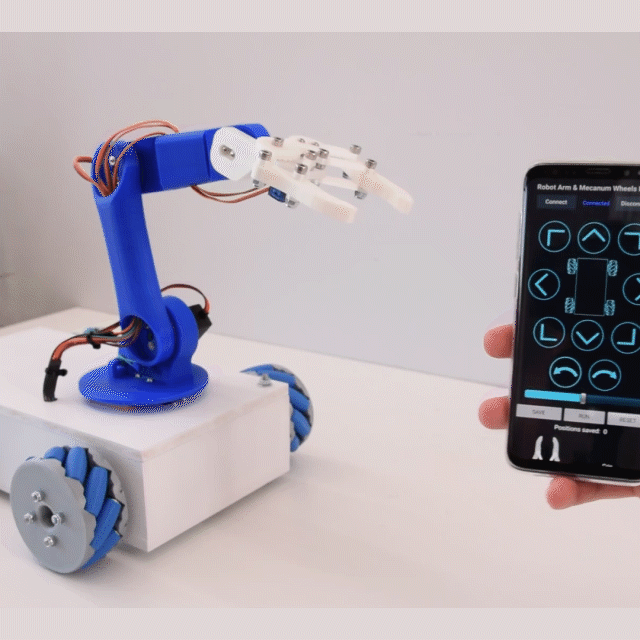
Students will learn C++ programming to interface sensors, motors, and controllers to create a UGV that can navigate its environment. They will also program a robot arm to perform tasks like picking and placing objects.
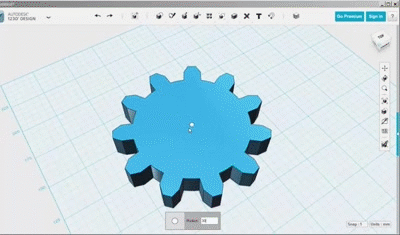
Students will learn how to create and manipulate 3D shapes, design mechanical parts, and assemble them into complex models. Through hands-on projects, they will explore concepts like dimensions, tolerances, and design aesthetics. This course encourages creativity and critical thinking while providing a solid foundation in engineering principles, making mechanical design engaging and accessible for young learners.
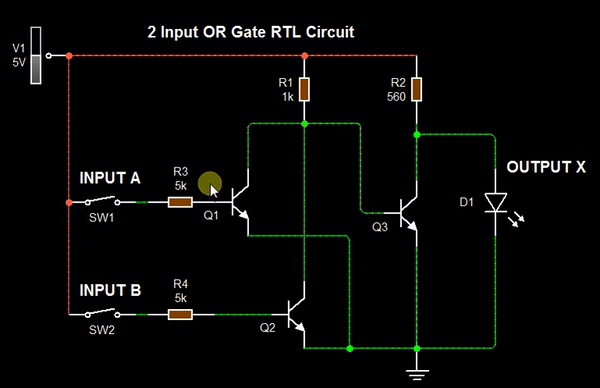
Students learn AC and DC circuits and know the electronic components such as transistors, capacitors, diodes and inductors which students use in manufacturing advanced circuits
and learn to manufacture digital circuits

A mechanical design course using Tinkercad for kids introduces them to 3D modeling and design, allowing them to create mechanical parts like gears and simple machines. Kids learn how to design in a virtual environment, and then use a 3D printer or laser cutting machine to manufacture their designs in real life and assembling the parts together.
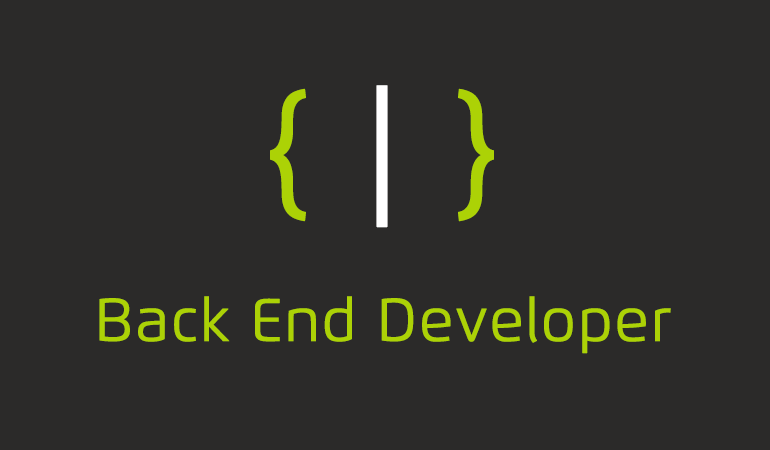
Back-end developers ensure the website performs correctly, focusing on databases, back-end logic, application programming interface (APIs), architecture, and servers.
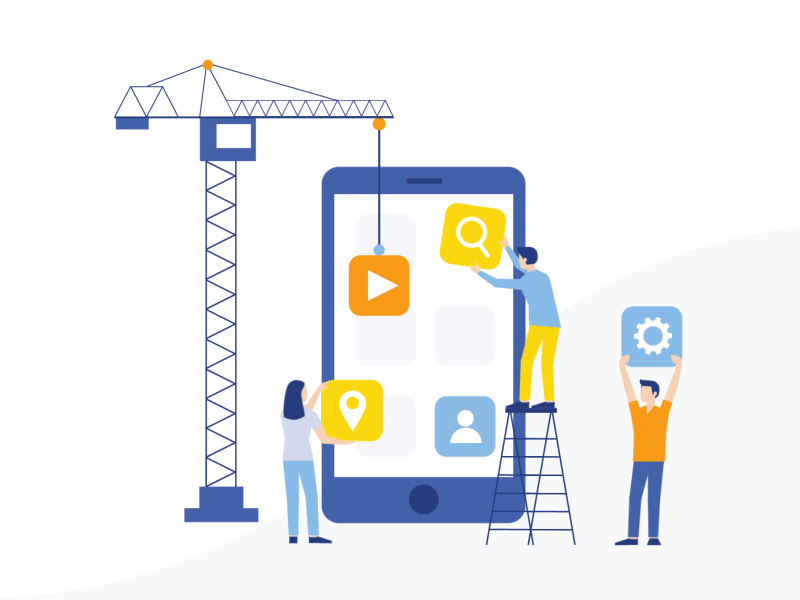
A mechanical design course using Tinkercad for kids introduces them to 3D modeling and design, allowing them to create mechanical parts like gears and simple machines. Kids learn how to design in a virtual environment, and then use a 3D printer or laser cutting machine to manufacture their designs in real life and assembling the parts together.

This course is designed to introduce you to the fundamentals of C#, a versatile and powerful programming language developed by Microsoft. C# is widely used in various applications, such as desktop software, web services, and game development. Known for its simplicity, readability, and robustness, C# is an excellent choice for both beginners and experienced developers.

The course typically covers everything from basic interface navigation to advanced modeling, texturing, lighting, animation, and rendering techniques. It also includes sculpting for organic shapes, rigging for character animation, and applying special effects like particle systems and physics.
Students learn how to use Blender's powerful tools to model objects, create realistic textures, add dynamic lighting, animate characters, and render high-quality scenes. With hands-on projects, students gain practical experience, making the course ideal for aspiring 3D artists, animators, game developers, or anyone looking to explore 3D design.

This course guides you from beginner to intermediate level in Unity for both game and VR development. You'll learn the basics of Unity's interface, game objects, and C# scripting. Key topics include creating 2D/3D environments, animations, user interfaces, and handling physics. You’ll also explore VR setup, interactions, and performance optimization. By the end, you'll be able to create and publish your own games and VR projects using Unity's powerful features.
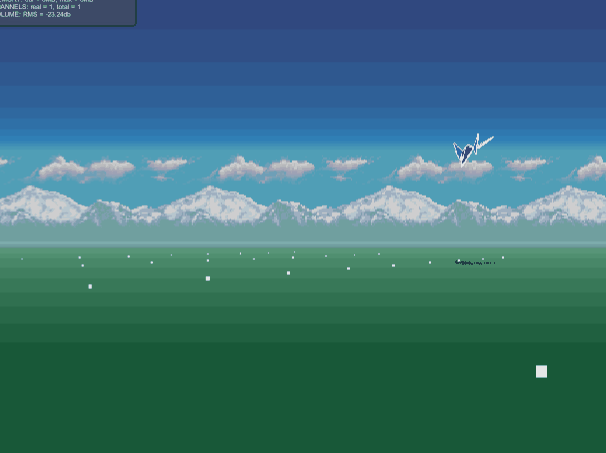
This hands-on course is designed to introduce students to the exciting world of game development and 3D design using PictoBlox. Students will learn how to design, build, and program interactive game environments starting with block-based coding and progressing to text-based Python programming within the PictoBlox 3D Design Studio.
Throughout the course, learners will create their own fully functional 3D game field – from laying the ground tiles to placing characters, objects, and rules. They'll gain practical coding experience, learn the fundamentals of logic, and see how games come to life both visually and technically.
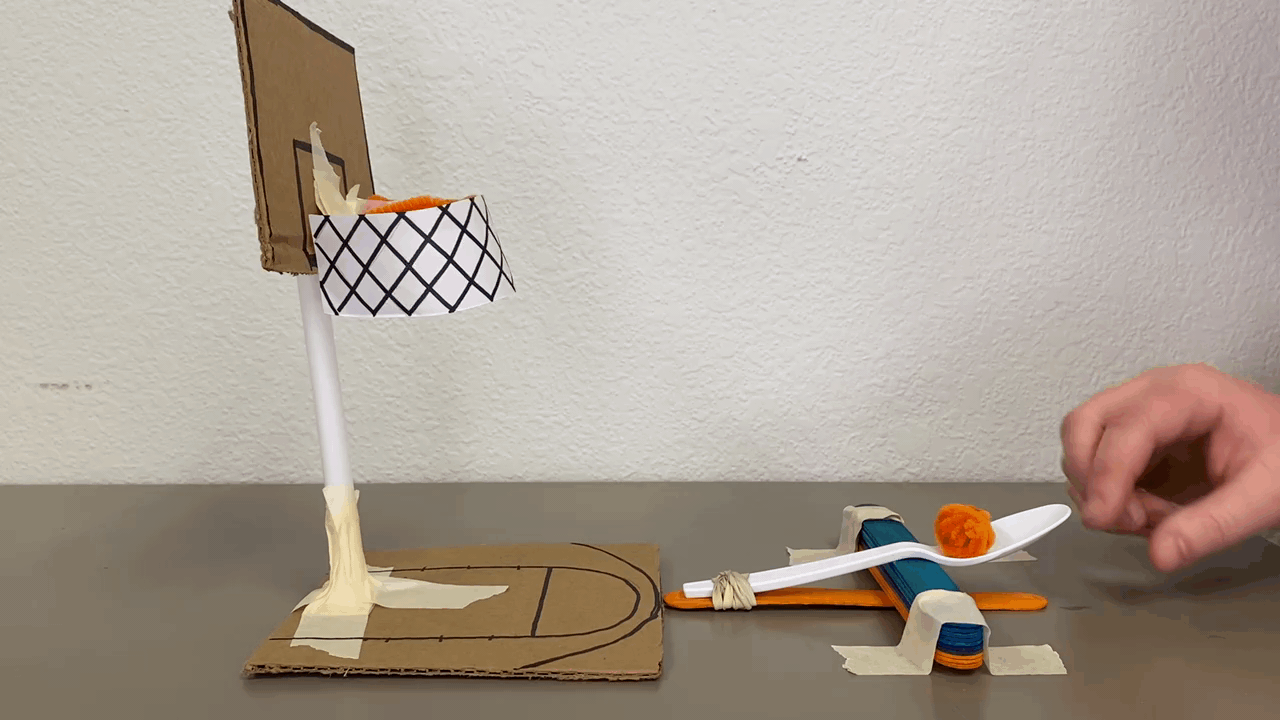
These projects for kids are introducing them to advanced robotics and control systems:
- Coffee maker
- Fan
- Crane
- Hydraulic Auto stacker
- Money Safe
- Smart pet food feeder
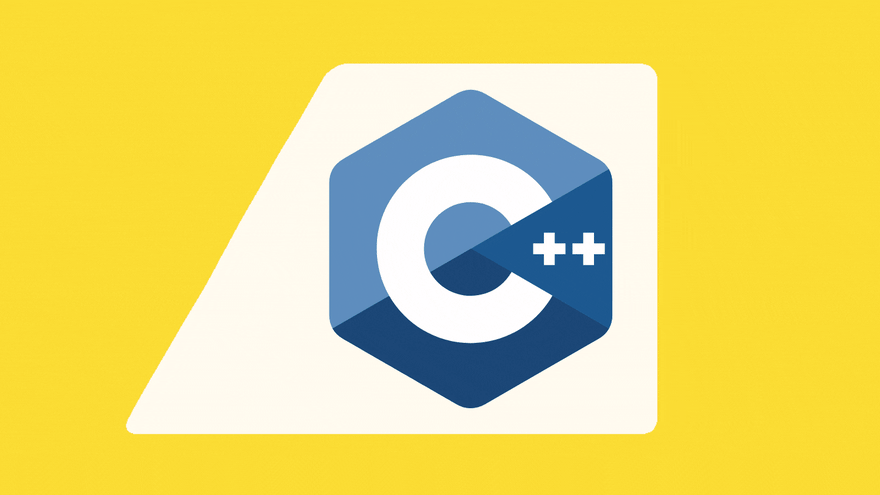
Introductory Programming Courses
This course is designed to introduce students to the basics of programming using C++. It is aimed at beginners with little to no programming experience, providing a solid foundation in C++ syntax, semantics, and programming techniques. By the end of the course, students will be able to write simple to moderately complex programs in C++.

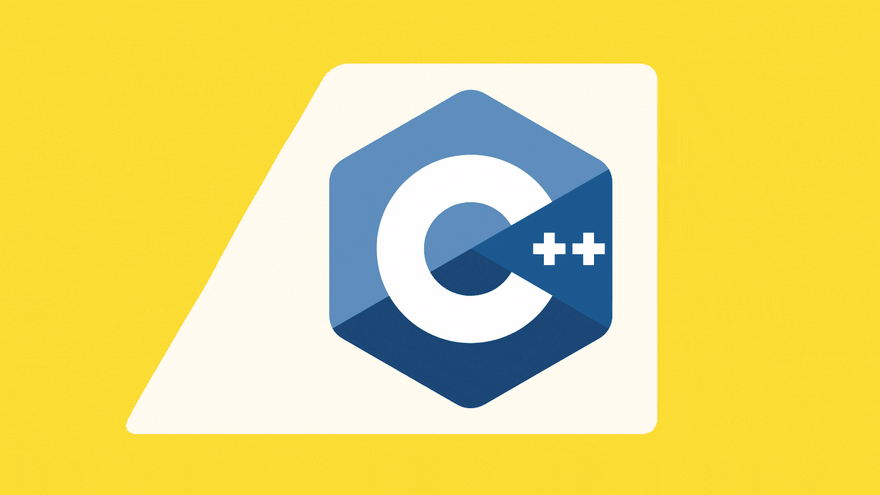
Introductory Programming Courses
This course is designed to introduce students to the basics of programming using C++. It is aimed at beginners with little to no programming experience, providing a solid foundation in C++ syntax, semantics, and programming techniques. By the end of the course, students will be able to write simple to moderately complex programs in C++.
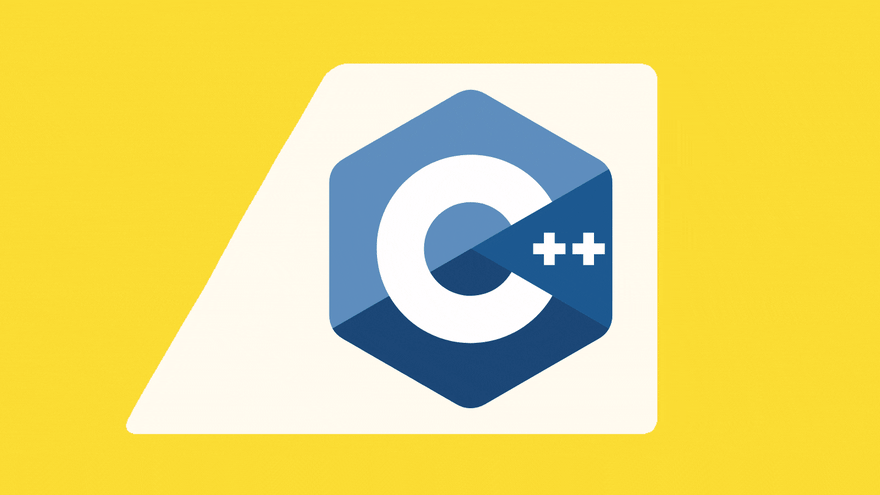
Introductory Programming Courses
This course aims to advance practical knowledge of programming and Arduino systems, focusing on communication protocols, navigation and positioning systems, and wireless technologies. It also covers the use of Inertial Measurement Units (IMU) and their practical application through projects that simulate modern intelligent systems.
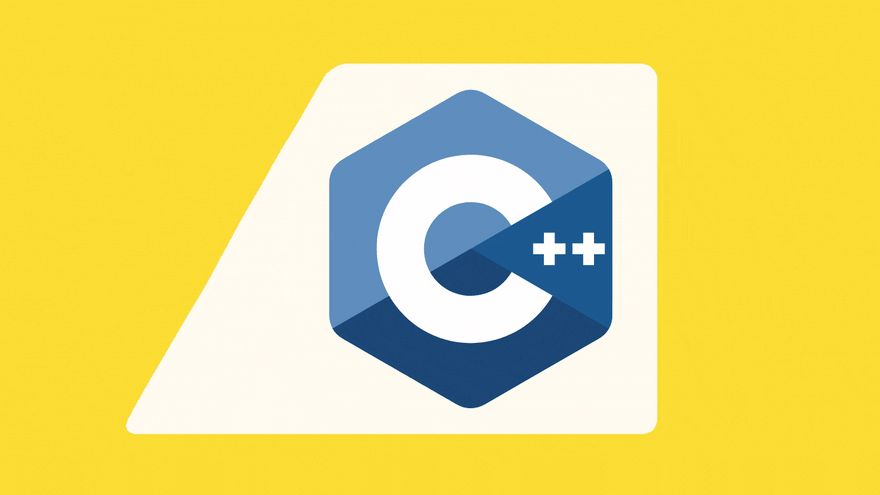
Introductory Programming Courses
This course is designed to introduce students to the fundamentals of programming using block-based programming environments. It is aimed at beginners with little to no prior programming experience, allowing learners to understand programming concepts without the complexity of written code.
Students will learn core programming ideas such as logic, sequencing, loops, conditions, variables, and events by building programs through visual blocks. By the end of the course, students will be able to create simple to moderately complex interactive projects and games using block-based programming.