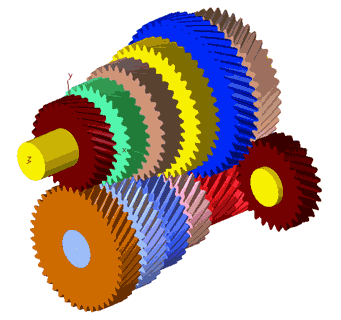كافة الدورات
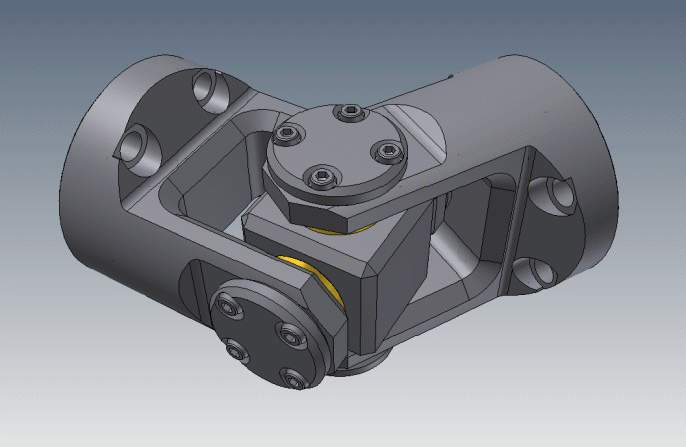
Mechanical designing using SolidWorks involves creating 3D models of mechanical parts and assemblies.
SolidWorks is CAD software that allows designers to visualize, simulate, and refine their designs with precision.
It supports creating detailed components, analyzing strength and movement, and generating engineering drawings, making it a powerful tool for developing mechanical systems, prototypes, and product designs.
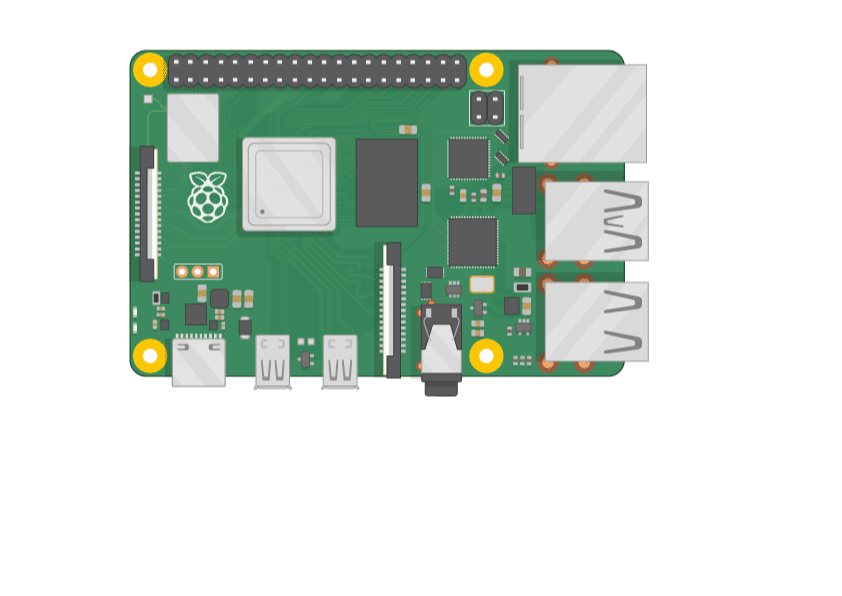
This course introduces students to Python programming basics and how to use it with a Raspberry Pi to control electronics. They'll learn about data types, loops, and conditions, and then apply these concepts to interact with components like LEDs, sensors, and motors. By the end, students will be able to create fun, interactive projects that combine software and hardware.
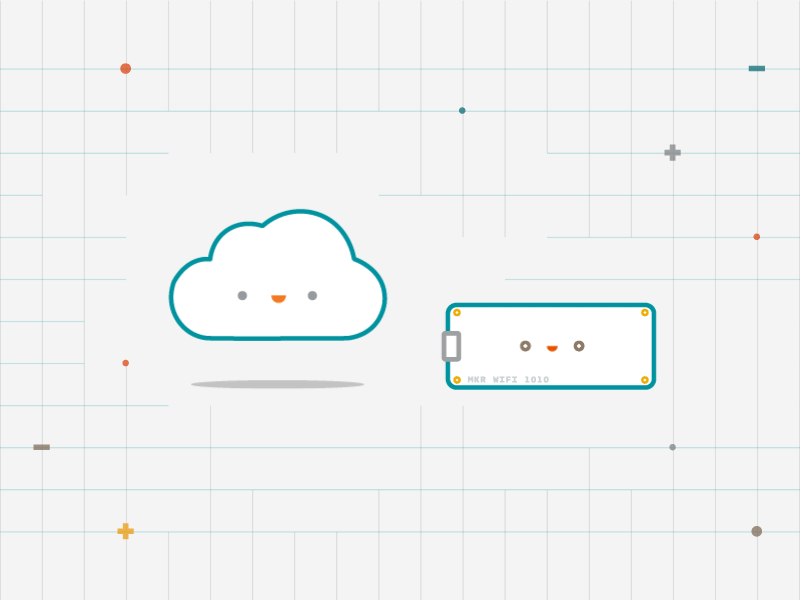
This course, "Internet of Things (IoT) using Arduino Nano RP2040 & ESP32 on Arduino Cloud," is designed to introduce you to the world of IoT by leveraging popular microcontrollers and the Arduino Cloud platform. You'll learn how to set up, connect, and program Arduino Nano RP2040 and ESP32 to create smart devices that communicate over the internet. The course will guide you through cloud connectivity, data acquisition, and remote monitoring and control using the Arduino Cloud. You'll also work with a variety of sensors and actuators to build real-world IoT projects such as smart home automation, weather monitoring systems, and more. By the end of the course, you'll have hands-on experience with building, deploying, and managing IoT solutions, providing you with the knowledge and skills needed for IoT projects and applications.
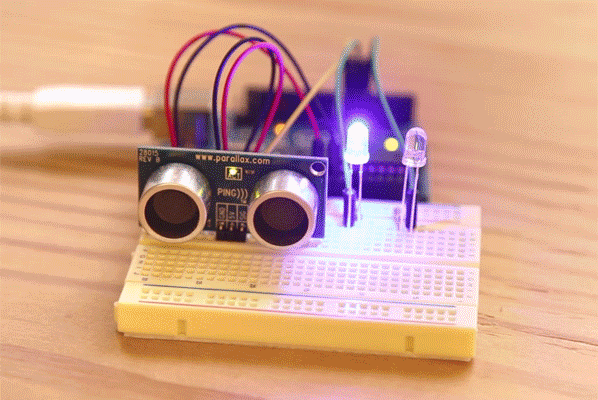
An electronics course for kids introduces them to the basics of circuits and programming. Kids will use Tinkercad to design and simulate circuits with components like LEDs, resistors, and Arduino without needing physical parts. They will learn how to connect components, write simple code, and see their projects come to life.

Powertrain: Converts energy into movement using motors and gears, enabling the robot to move
Electronics: Provides the control system, including sensors, power management, and communication modules to handle signals and power distribution.
Arduino Interface: Acts as the main controller that processes inputs from sensors and controls the motors, allowing easy interaction between all hardware components.
Together, they create an intelligent and controllable system capable of interacting with the environment.
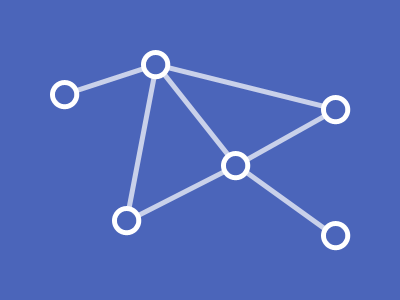
Intermediate Programming Courses
Design programming and algorithms focus on creating efficient solutions to problems. It involves structuring code and selecting the best algorithms to achieve optimal performance. Algorithms are step-by-step procedures used to process data, solve problems, or perform computations, while good design ensures clarity, efficiency, and scalability in the program's structure. Together, they form the foundation for building reliable, efficient software solutions.

MIT App Inventor teaches kids how to create their own mobile games in a user-friendly, visual programming environment. Kids will learn the basics of game design, including graphics, sound, and interactive elements, by dragging and dropping blocks to code their games.
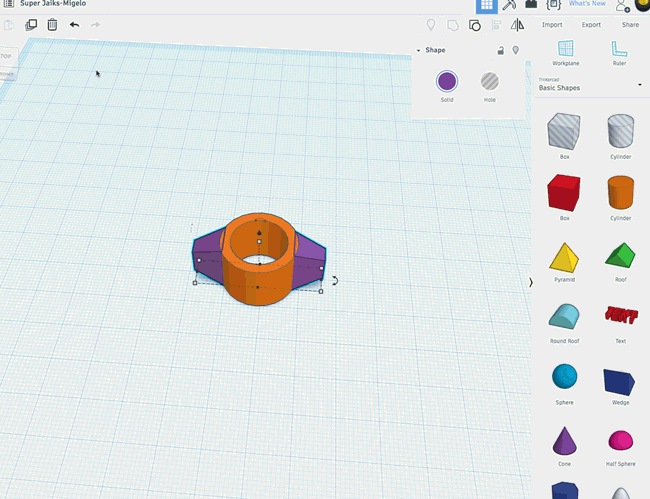
A mechanical design course using Tinkercad for kids introduces them to 3D modeling and design, allowing them to create mechanical parts like gears and simple machines. Kids learn how to design in a virtual environment, and then use a 3D printer or laser cutting machine to manufacture their designs in real life and assembling the parts together.
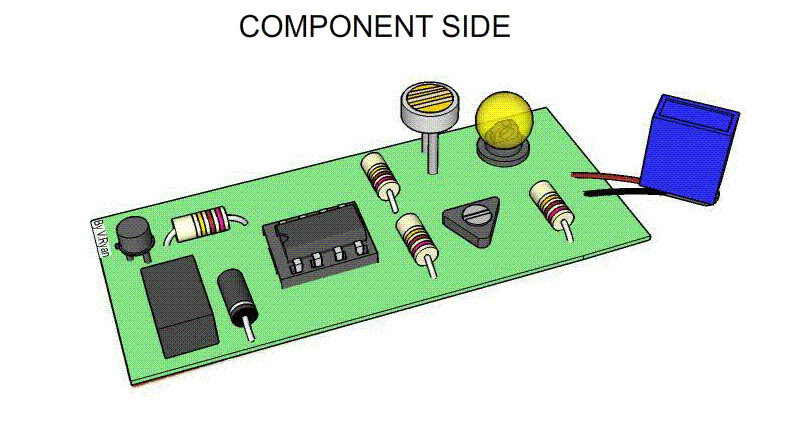
Introduces kids to the basics of creating printed circuit boards (PCBs) in a fun and interactive way. Students will learn how to design circuits, arrange components, and create PCB layouts using Fritzing's user-friendly interface. The course covers essential concepts like electrical connections and soldering, allowing kids to bring their designs to life by fabricating real PCBs.

A mechanical design course using Tinkercad for kids introduces them to 3D modeling and design, allowing them to create mechanical parts like gears and simple machines. Kids learn how to design in a virtual environment, and then use a 3D printer or laser cutting machine to manufacture their designs in real life and assembling the parts together.
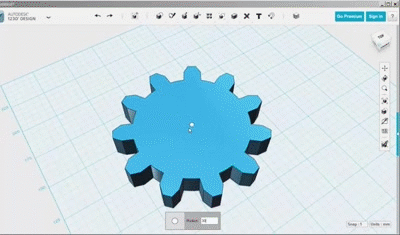
Students will learn how to create and manipulate 3D shapes, design mechanical parts, and assemble them into complex models. Through hands-on projects, they will explore concepts like dimensions, tolerances, and design aesthetics. This course encourages creativity and critical thinking while providing a solid foundation in engineering principles, making mechanical design engaging and accessible for young learners.

A mechanical design course using Tinkercad for kids introduces them to 3D modeling and design, allowing them to create mechanical parts like gears and simple machines. Kids learn how to design in a virtual environment, and then use a 3D printer or laser cutting machine to manufacture their designs in real life and assembling the parts together.
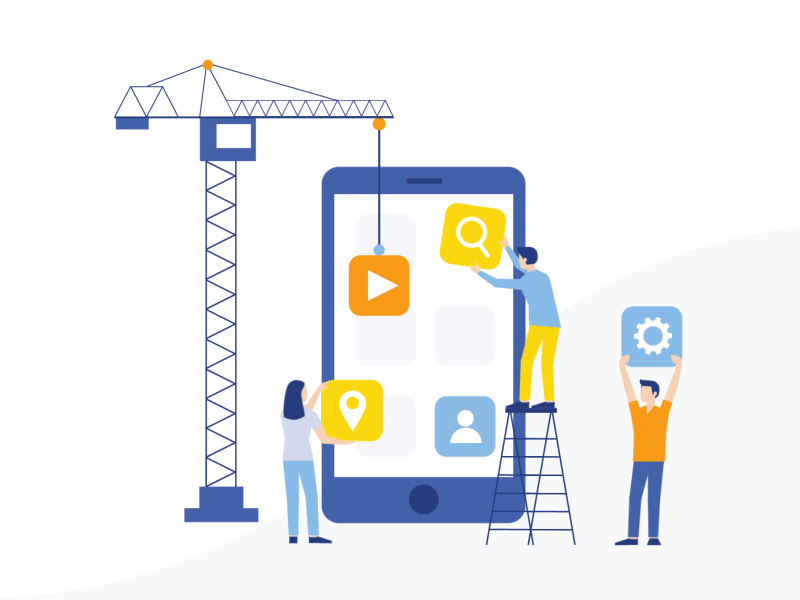
A mechanical design course using Tinkercad for kids introduces them to 3D modeling and design, allowing them to create mechanical parts like gears and simple machines. Kids learn how to design in a virtual environment, and then use a 3D printer or laser cutting machine to manufacture their designs in real life and assembling the parts together.